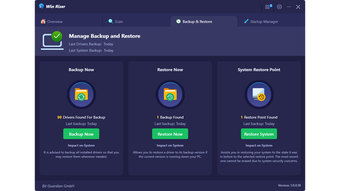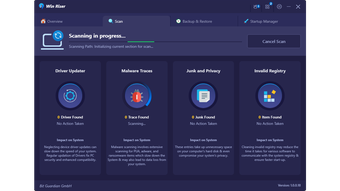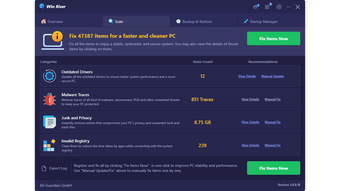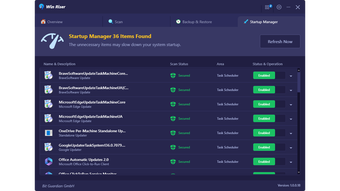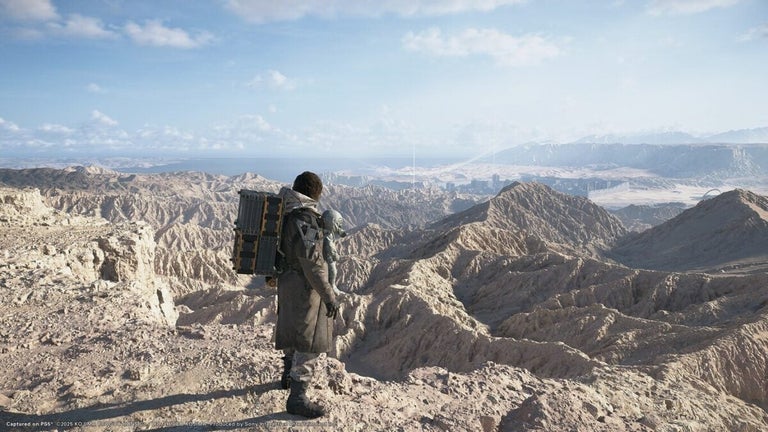An all-in-one PC maintenance tool for better system health
Win Riser is a trusted utility tool designed to help Windows users maintain peak system performance. As a driver updater and PC optimizer rolled into one, it promises a hands-off solution for improving speed, cleaning junk files, and enhancing overall security.
Beyond surface-level cleaning, Win Riser positions itself as more than just a basic tune-up tool. It combines vital functions such as anti-malware, registry cleanup, and real-time notifications to provide a full-circle optimization experience. For those dealing with lagging computers or outdated drivers, this software presents a quick fix in a comprehensive package.
Smart driver management and system start-up enhancements
One of Win Riser’s most practical features is its automatic driver update function. It thoroughly scans the system for outdated or missing drivers and installs the most current versions available. This helps ensure optimal hardware performance while reducing the risk of system errors or compatibility issues. For users, this means fewer disruptions and a more stable computing experience, especially during tasks that rely heavily on hardware like gaming, design, and video conferencing.
In addition, this software supports scheduled system scans, making regular maintenance much easier to manage. Users can configure the software to perform scans at specific times, whether it's a one-time cleanup or a recurring weekly check. This automated process runs silently in the background, requiring minimal attention once it's set up. It’s a convenient way to maintain system health consistently without interrupting productivity.
To further improve user experience, this PC optimizer also enhances system startup by streamlining background processes that slow down boot times. It identifies and disables unnecessary startup items, allowing the PC to launch more quickly and efficiently. This feature is particularly useful for users with older or heavily used systems, as it helps deliver a smoother and more responsive experience from the moment the device is powered on.
System cleaning, privacy protection, and data recovery tools
Another strong suit of Win Riser is its efficient junk file cleaner, designed to free up valuable storage space. As users go about their daily tasks—browsing the web, downloading files, or installing apps—temporary files and caches quietly build up. Over time, this digital clutter can slow down the system. However, with a few simple clicks, this program clears out the mess, resulting in smoother performance and more room for what really matters.
In addition to cleanup tools, the application provides basic yet useful protection through its built-in anti-malware feature. This function helps guard against common threats, such as ransomware, adware, and potentially unwanted applications. While it’s not meant to replace a full antivirus, it adds a practical and reliable layer of defense—especially for casual users who might not have other protection in place.
To make the overall experience even more user-friendly, this software includes a System Restore and automatic backup option. These tools are especially helpful during unexpected glitches, like failed updates or buggy software installs. Instead of resorting to a complete reset, users can roll back to a previous, stable version of their system or retrieve lost files. It’s a convenient safety net that keeps frustration to a minimum and data recovery hassle-free.
A few things to keep in mind
While Win Riser offers plenty of useful tools, it’s important to consider its scope. The anti-malware component provides basic security but may not be strong enough for users who need advanced threat detection or deeper scanning capabilities. Additionally, while it effectively handles storage cleanup and driver updates, the software lacks RAM management capabilities. Moreover, its interface supports only English, limiting accessibility for other users. Despite these caveats, it remains a handy utility for intuitive routine maintenance.
This driver management tool is available for a one-time purchase, offering a value package that includes a software license for up to three PCs, three months of coverage, and unlimited 24/7 support via email. Along with its core optimization tools, the package also comes with useful add-on features like anti-malware protection and an integrated ad blocker. This setup makes it a practical option for users looking for all-in-one system care without the hassle of recurring payments.
Simple, practical, and efficient
Win Riser strikes a balance between functionality and simplicity, making it a practical option for users looking to maintain their PCs with minimal effort. It doesn’t try to do too much and instead focuses on performing key tasks—like driver updates, system cleanups, and basic protection—consistently well. While it may not fully replace standalone antivirus or deep-cleaning tools, it works effectively as an all-in-one utility for everyday use.